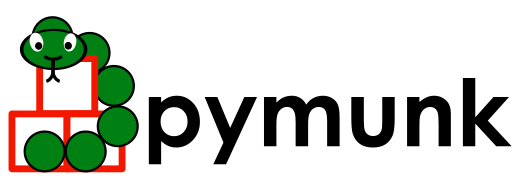# ----------------------------------------------------------------------------
# pymunk
# Copyright (c) 2007-2023 Victor Blomqvist
#
# Permission is hereby granted, free of charge, to any person obtaining a copy
# of this software and associated documentation files (the "Software"), to deal
# in the Software without restriction, including without limitation the rights
# to use, copy, modify, merge, publish, distribute, sublicense, and/or sell
# copies of the Software, and to permit persons to whom the Software is
# furnished to do so, subject to the following conditions:
#
# The above copyright notice and this permission notice shall be included in
# all copies or substantial portions of the Software.
#
# THE SOFTWARE IS PROVIDED "AS IS", WITHOUT WARRANTY OF ANY KIND, EXPRESS OR
# IMPLIED, INCLUDING BUT NOT LIMITED TO THE WARRANTIES OF MERCHANTABILITY,
# FITNESS FOR A PARTICULAR PURPOSE AND NONINFRINGEMENT. IN NO EVENT SHALL THE
# AUTHORS OR COPYRIGHT HOLDERS BE LIABLE FOR ANY CLAIM, DAMAGES OR OTHER
# LIABILITY, WHETHER IN AN ACTION OF CONTRACT, TORT OR OTHERWISE, ARISING FROM,
# OUT OF OR IN CONNECTION WITH THE SOFTWARE OR THE USE OR OTHER DEALINGS IN THE
# SOFTWARE.
# ----------------------------------------------------------------------------
"""This submodule contains helper functions to help with quick prototyping
using pymunk together with pygame.
Intended to help with debugging and prototyping, not for actual production use
in a full application. The methods contained in this module is opinionated
about your coordinate system and not in any way optimized.
"""
__docformat__ = "reStructuredText"
__all__ = [
"DrawOptions",
"get_mouse_pos",
"to_pygame",
"from_pygame",
"positive_y_is_up",
]
from typing import List, Sequence, Tuple
import pygame
import pymunk
from pymunk.space_debug_draw_options import SpaceDebugColor
from pymunk.vec2d import Vec2d
positive_y_is_up: bool = False
"""Make increasing values of y point upwards.
When True::
y
^
| . (3, 3)
|
| . (2, 2)
|
+------ > x
When False::
+------ > x
|
| . (2, 2)
|
| . (3, 3)
v
y
"""
[docs]
class DrawOptions(pymunk.SpaceDebugDrawOptions):
[docs]
def __init__(self, surface: pygame.Surface) -> None:
"""Draw a pymunk.Space on a pygame.Surface object.
Typical usage::
>>> import pymunk
>>> surface = pygame.Surface((10,10))
>>> space = pymunk.Space()
>>> options = pymunk.pygame_util.DrawOptions(surface)
>>> space.debug_draw(options)
You can control the color of a shape by setting shape.color to the color
you want it drawn in::
>>> c = pymunk.Circle(None, 10)
>>> c.color = pygame.Color("pink")
See pygame_util.demo.py for a full example
Since pygame uses a coordiante system where y points down (in contrast
to many other cases), you either have to make the physics simulation
with Pymunk also behave in that way, or flip everything when you draw.
The easiest is probably to just make the simulation behave the same
way as Pygame does. In that way all coordinates used are in the same
orientation and easy to reason about::
>>> space = pymunk.Space()
>>> space.gravity = (0, -1000)
>>> body = pymunk.Body()
>>> body.position = (0, 0) # will be positioned in the top left corner
>>> space.debug_draw(options)
To flip the drawing its possible to set the module property
:py:data:`positive_y_is_up` to True. Then the pygame drawing will flip
the simulation upside down before drawing::
>>> positive_y_is_up = True
>>> body = pymunk.Body()
>>> body.position = (0, 0)
>>> # Body will be position in bottom left corner
:Parameters:
surface : pygame.Surface
Surface that the objects will be drawn on
"""
self.surface = surface
super(DrawOptions, self).__init__()
[docs]
def draw_circle(
self,
pos: Vec2d,
angle: float,
radius: float,
outline_color: SpaceDebugColor,
fill_color: SpaceDebugColor,
) -> None:
p = to_pygame(pos, self.surface)
pygame.draw.circle(self.surface, fill_color.as_int(), p, round(radius), 0)
circle_edge = pos + Vec2d(radius, 0).rotated(angle)
p2 = to_pygame(circle_edge, self.surface)
line_r = 2 if radius > 20 else 1
pygame.draw.lines(self.surface, outline_color.as_int(), False, [p, p2], line_r)
[docs]
def draw_segment(self, a: Vec2d, b: Vec2d, color: SpaceDebugColor) -> None:
p1 = to_pygame(a, self.surface)
p2 = to_pygame(b, self.surface)
pygame.draw.aalines(self.surface, color.as_int(), False, [p1, p2])
[docs]
def draw_fat_segment(
self,
a: Tuple[float, float],
b: Tuple[float, float],
radius: float,
outline_color: SpaceDebugColor,
fill_color: SpaceDebugColor,
) -> None:
p1 = to_pygame(a, self.surface)
p2 = to_pygame(b, self.surface)
r = round(max(1, radius * 2))
pygame.draw.lines(self.surface, fill_color.as_int(), False, [p1, p2], r)
if r > 2:
orthog = [abs(p2[1] - p1[1]), abs(p2[0] - p1[0])]
if orthog[0] == 0 and orthog[1] == 0:
return
scale = radius / (orthog[0] * orthog[0] + orthog[1] * orthog[1]) ** 0.5
orthog[0] = round(orthog[0] * scale)
orthog[1] = round(orthog[1] * scale)
points = [
(p1[0] - orthog[0], p1[1] - orthog[1]),
(p1[0] + orthog[0], p1[1] + orthog[1]),
(p2[0] + orthog[0], p2[1] + orthog[1]),
(p2[0] - orthog[0], p2[1] - orthog[1]),
]
pygame.draw.polygon(self.surface, fill_color.as_int(), points)
pygame.draw.circle(
self.surface,
fill_color.as_int(),
(round(p1[0]), round(p1[1])),
round(radius),
)
pygame.draw.circle(
self.surface,
fill_color.as_int(),
(round(p2[0]), round(p2[1])),
round(radius),
)
[docs]
def draw_polygon(
self,
verts: Sequence[Tuple[float, float]],
radius: float,
outline_color: SpaceDebugColor,
fill_color: SpaceDebugColor,
) -> None:
ps = [to_pygame(v, self.surface) for v in verts]
ps += [ps[0]]
pygame.draw.polygon(self.surface, fill_color.as_int(), ps)
if radius > 0:
for i in range(len(verts)):
a = verts[i]
b = verts[(i + 1) % len(verts)]
self.draw_fat_segment(a, b, radius, outline_color, outline_color)
[docs]
def draw_dot(
self, size: float, pos: Tuple[float, float], color: SpaceDebugColor
) -> None:
p = to_pygame(pos, self.surface)
pygame.draw.circle(self.surface, color.as_int(), p, round(size), 0)
[docs]
def get_mouse_pos(surface: pygame.Surface) -> Tuple[int, int]:
"""Get position of the mouse pointer in pymunk coordinates."""
p = pygame.mouse.get_pos()
return from_pygame(p, surface)
[docs]
def to_pygame(p: Tuple[float, float], surface: pygame.Surface) -> Tuple[int, int]:
"""Convenience method to convert pymunk coordinates to pygame surface
local coordinates.
Note that in case positive_y_is_up is False, this function wont actually do
anything except converting the point to integers.
"""
if positive_y_is_up:
return round(p[0]), surface.get_height() - round(p[1])
else:
return round(p[0]), round(p[1])
[docs]
def from_pygame(p: Tuple[float, float], surface: pygame.Surface) -> Tuple[int, int]:
"""Convenience method to convert pygame surface local coordinates to
pymunk coordinates
"""
return to_pygame(p, surface)